#1 – Educate Yourself
When you purchase a product for your child(ren) make sure you know what types of media that they will have access to. Media can be accessed many ways…. iPod, smartphones, tablet, laptop, desktop, and even gaming consoles.
With all of these devices your teen will have access to the outside world. What apps are they downloading? What do those apps do? What websites are they visiting? What types of games online are they accessing? What kinds of ads are those games showing your children? You have to know what your children will have access to when you give them these devices! For example, you may have purchased games for their consoles, but they can also access games, apps and other content online… even chat. How do you find this out? Talk to your teen. Get know to know what apps & games they like as well as what they friends are talking about and using. Even though you may be completely disinterested in keeping up with what is available…. for the sake of your teen, you need to do your research.
#2 – Educate Your Teen
Teach your kids appropriate and safe behavior. As parents, we hear stories of teens doing crazy things like sending inappropriate photos of themselves to other people or bullying other teens and we think ‘my teen would NEVER do that!’. But the fact of the matter is, communicating via social media provides anonymity. Kids feel safer saying things on text, email, or chat than they would in person. So this means as a parent, you need to be proactive! Have conversations with your teens about what is safe behavior and what to do if someone does ask them to do or say something that is not healthy, safe, or smart. You need to also build enough trust that they know that if someone were to talk to them inappropriately or if something bad popped up on their device, they know they can come to you for help.
#3 – Use Social Media Yourself
As a parent you may think you do not have time for this, but the fact is you do not have time not do this. To properly understand social media and how it works you really need to be actively using it. No, you do not have to have a Twitter, Instagram, Facebook, Snapchat, KIK account. Choose one… the most universally used is Facebook and it is one that you will most likely benefit from. Use it and interact with it. If you really want to get a window into youth culture get an Instagram or Twitter account. (insert Cathy here… I think you SHOULD be where your kids are. And they aren’t on facebook anymore).
You will get an ‘eyeful’ that is for sure. It is a window into the current teen culture and will help you understand the challenges your teen is faced with. And at the same time, if your child knows him/her mom is following them, they are less likely to do inappropriate things on their page!

#4 – Know Their Friends
This may seem obvious and you may be thinking ‘of course, I know their friends’. The ones they go to school with or have on the basketball team or go to church with. Well I hate to break it to you… if they are using social media at all, it’s quite possible they have gained a whole lot of NEW friends. Friends you have never met, friends that probably live in other states as well as possibly in other countries. Youth are very open, trusting and are hungry for friendship… so they are willing to open themselves up to people that they have only met through a photo, or a twitter feed. Talk to them about who they have met and where they live. Don’t be shocked if your daughter says, “Nicole and I are going to the mall next week” and you find yourself thinking “Who is Nicole?”. Then after asking your daughter you learn that she and her new friend were texting last week because they liked the same photos on Instagram.
Uh yeah….it can happen that fast.
Don’t panic, be open. Be willing to talk about these new friends with your teen and meet them yourself.
#5 – Front Load Expectations and Responsibilities
Before you hand over the weapon of mass communication, think about what expectations and responsibilities your teen needs to maintain. Some things to consider are… chores, homework, cleanliness, attitudes, and appropriate use. If you have a co parent, talk it over with them. Discuss what these rules and responsibilities should and will be and sit down with your teen and explain what the expectations are. Keep the rules simple and few so they are clear to all parties involved.
#6 – Limit Gadget Use
Once you have opened the door to mobile technology such as a tablet, iPod or smartphone, it is a difficult door to shut. The teen that you once knew can become much like a zombie, wandering around the house from couch to chair, with their face staring at a screen… with only one thing on their mind… the next response that they feel compelled to give to their new found friend on the other end. Most likely you will need to limit their gadget use. If you do not, it will become attached to their hand and it will be difficult for them to perform small tasks like picking up their dirty dishes, or doing their math homework or just even paying attention to you when you are attempting a conversation. It is amazing how a conversation with a live person can quickly take a backseat to a conversation with a person they have never personally met. Believe me it does happen.
Some questions to ask yourself to help set limits:
- Do you want them using them at night when they should be sleeping?
- Should there be ‘gadget free time’ in your house?
- Should their phone have limits on texting or calls?
These are just a few things…. think of ways technology could affect your child and set limits on those things even before you give them the device.

#7 – Keep Their Passwords
All of the devices listed at the top require passwords. BEFORE you hand over that device YOU set the password. This allows you to have access to the device at any time. It gives you the ability to check it if you need to. Realize that this does not give you license to be a ‘stalker’. Some parents can be so invasive with their teens that it damages their relationship… driving the teen off into social media oblivion avoiding all parental contact.
Passwords and emails are also a requirement when setting up social media accounts for for app purchases on ipods, smartphones and tablets. Using your email or setting up an email account that you have access to will help you monitor what apps they are downloading. Also when you lose access that you at one time had with their device it is a sign that they could be hiding something from you. TIP: If you are using an apple device, give your children your Apple ID to use. That way, whenever they download an app, it will also download on your device so you know what kind of apps they are using.
#8 – Use Parental Controls
There are lots of ways that parental controls can be employed in your teen’s use of social media. There are apps that you can download onto your teens devices before you hand them over. If you have any apple products you can look up in the app store and find several time limit apps, content limiting apps etc. (Word from Cathy – Apple has some built in restrictions that I personally like) Read over them and decide which ones are the best fit for the guidelines you have set for your youth. Invest in a wifi router that allows you to turn off wifi access to devices in your house at certain times.
Here are some of my favorite ways to help you control what happens on the internet in your home:
Linksys AC1200 Wireless router
The Linksys AC1200 Wireless router allows you to manage internet access for all wifi enabled devices in your home. This can be set up through a program on your computer and managed through your smartphone. In one word AWESOME….It is an investment of $180.00 that is well worth it.
Net Nanny
A fantastic resource for more of this information is Net Nanny. Net Nanny is dedicated to educating parents and teens about social media and they have software that will help you keep your family safe when they are online.
Circle
Circle is a small little device that pairs wirelessly with your home wi-fi and gives you the ability to manage any device that is connected to your network through the app. You can create profiles for each family member so they have a customized and appropriate experience while on their device. You can also control WHEN they can be on their devices… dinner time, homework time, bedtime… any time you want to “pause” their usage, you can! You can also add filters that will only allow them to see things that are appropriate for their age. Circle will allow you to set limits on how long they can be on an app and will automatically shut it down once that limit is reached. This device is awesome and is a great way to protect your kids. I have many friends who use this and LOVE it.
Check out more about it on our full post JUST about Circle!
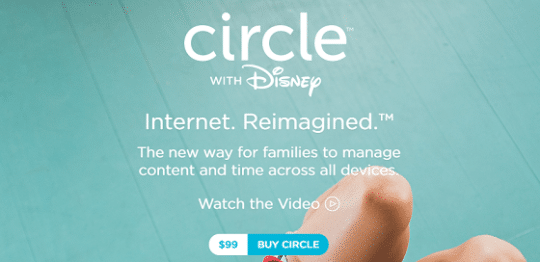
The app Screentime is another option to protect your children and it is the one that I personally use! Like Circle, Screentime will allow you to personally control your children’s devices right from your phone. It is done all via an app. What you will do is download the app on your device and then download it on each of your children’s devices as well. You will be able to set up a profile for each child and customize the way you want them to use their devices. You will be able to see their search history, know how long they are spending on each app, set times, pause the internet, set bedtimes and much much more! I personally swear by this app and love how I am able to protect my kids. It is so important to know what they are doing and this app helps me always be aware.
Follow this link to get a free 2 week trial!
There are many ways to control your children’s devices and these are just 4 of my favorites. Try them out and see which one works best for you and your family.
#9 – Be Willing to Take it ALL Away
There may come a time in your teen’s use of social media that you discover they are engaging in unsafe behavior. Risking not only their own selves, but others. They may be sneaking out at night to meet people, visiting porn sights, sending inappropriate photos via text or snapchat. This type of behavior warrants taking away access to all devices. If you find your teen in a place such as this, be willing to do the ‘hard thing’ and get them help. Get a referral to a counselor so that you can talk to a professional in how to get your teen the help they need. This type of behavior is not to be taken lightly and is often a cry for help.
#10 – You are the Parent
Yes….you….you are capable, you are knowledgeable, you are in control and contrary to what your teen may voice to you they NEED you. They need you to be consistent, loving, informed, present.
You are the largest influence in their life, and they truly need YOU the most.
Let’s keep our kids safe!
These 10 commandments will help your children tremendously if you just take the initiative and start being a few steps ahead of them. The internet is such a wonderful thing, yet it can be such a harmful thing. Make sure that your children only see the good things that the internet can provide (because let me tell you, there are so many bad things out there!) Although your children might seem upset when you start to implement new rules, remember that it is for their good and someday they will thank you!